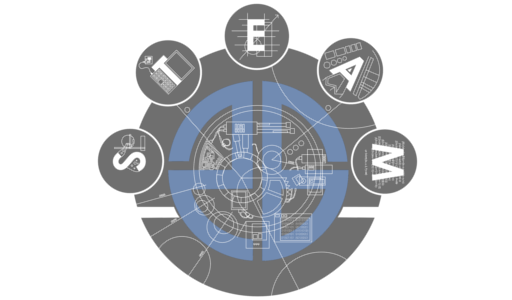TETRIX PARTS FOR AUTODESK INVENTOR
Hello fellow FTC teams! Do you need help with creating CAD for your robot? If you’re looking for a complete directory of TETRIX parts for Autodesk Inventor, you’re probably going to have a rough time finding that: until now. Click here for a link to our Inventor part directory, the most complete collection of TETRIX parts, 3-D printable sensor and battery mounts, and more that any of us can find on the internet. For more of our CAD models, visit our mentor’s Thingiverse site here.
TIPS FOR NEW FTC TEAMS (FROM TEAMS 10355 AND 11572)
(If this page helps your team, tweet about it! Have any more questions? Tweet at us! New team with no Twitter account? Start one! Twitter is really useful for networking between teams and sharing sick memes. Make sure to mention us @FTC10355 and @mousespit11572)
So you want to start an FTC team? Don’t know how to get started? What parts should you use? How does CAD work? What’s an engineering notebook? How do we get to the world championships? Hopefully these questions and many more will be answered by the time you finish reading this page. Notice: we don’t pretend to be experts. We’re not. But for the 2016-2017 season we had a first and second year team that played against each other in the finals at our state regional and one team that won first place Think award at Super-Regionals then slid into Fourth place and became alliance captain in the quarterfinals in our division at Worlds. Through this we’ve learned many things we wouldn’t have otherwise thought of, and we’d like to share everything we can with anyone who would like to know.
DESIGNING YOUR ROBOT
As a first year team, you probably don’t know where to start when it comes to ordering parts for your robot. On the FIRST website you’re probably presented with two options: TETRIX or Rev.
For our first two years we used the TETRIX kit from Pitsco. It served us well because it is relatively versatile and decently durable. We’ve never really seen any teams using the MATRIX kit from Pitsco, so we don’t really know much about it.
Keep in mind that these are NOT your only options, but they’re a good place to start. Other FTC parts vendors include:
- goBilda – Created by the same company that does Actobotics, goBilda is very similar in concept to Actobotics, but is a larger formfactor and based on the metric system. Even though it is a larger formfactor, it is typically more compact as batteries and motors can be mounted inside the channel.
- Actobotics kit – We used Actobotics previously, but then ended up switching over to goBilda. Actobotics is very versatile and super cool. However, it is based on the imperial system and because of its smaller rail system, actually isn’t as compact as the goBilda kits.
- AndyMark – They have lots of good parts but they’re not sold in kit form and aren’t very good for tinkering. They do sell an FTC chassis that might be worth looking into, AndyMark parts are usually fairly durable but somewhat clunky.
- VEX Versaframe – While this platform is better for FRC it could definitely be used for FTC but would probably require lots of planning but it could make a really polished and robust robot. Not ideal for prototyping and tinkering but really nice for finished products. Also not sold in kit form.
- REV Robotics – The new FIRST Global Challenge bots which are being built from REV kits and the extrusions look really nice for prototyping and linear slides but we wouldn’t necessarily recommend building your whole robot out of it.
What kind of drivetrain should you use? Maybe that question didn’t cross your mind, but it’s actually really important. There are lots of different drivetrains, and they each have their own benefits and drawbacks. Bear with us, we have a lot to say on this subject.
- Two wheel drive can work pretty well and has the benefit of being really easy to set up and program and only requiring two motors. You’ll want any driven wheels to have quite a bit of friction with the ground, whether these be in the front or back (if you go for 4 wheels) or middle (if you go for 6). Any other wheels should be free-spinning omni-directional (omni) wheels (the wheels with rollers which spin perpendicular to the wheels themselves). You may want to double up the omni wheels so you can offset the rollers and there will always be rollers hitting the ground.
- 4-wheel omni drive – we’ve never really seen this one, but we suppose it would probably work. (Always double up the omni wheels when in doubt). This drivetrain should be more maneuverable than the two wheel drive, but still not as cool as mecanum drive or tapered corner drive and could leave you as an easy to be pushed around (and, trust us, people will try to push you around). We don’t recommend this one, but it is possible. If you’re considering this, we recommend just going for the tapered-corner version of the omni drive as described below.
- Mecanum wheels are covered in diagonal rollers so when you turn the font right and back left together in one direction and the other two in the other direction your robot will strafe sideways. This is very useful for maneuverability. Mecanum wheels require 4-wheel drive, so you’ll need 4 motors for your drivetrain. If you are looking to go towards mecanum wheels, we recommend the VEX 4” green ones. You will have to 3D-print some adapters so that they’ll work with your axles, but it’s well worth it. CAD models for these adapters can be found on our GrabCAD.
- Tapered-corner omni drive (probably not the technical name for this drivetrain) is a cheaper alternative to Mecanum wheels. If you place the omni wheels (again, doubled up) so that they are oriented 45 degrees with respect to the drivetrain, you’ll be able to drive forwards, backwards, diagonally, and rotationally. Alternatively, you can take the four-wheel omni drive and simply rotate the front right and back left wheels 90 degrees so there is one wheel facing each side of the robot. In both of these designs, the rollers on the omni wheels allow you to strafe sideways similar to mecanum wheels. We recommend you look up videos of these because they’re hard to explain.
- Tank treads always seem like a good idea if there is lots of stuff to climb over, but they’re actually pretty bad. They are pretty okay at climbing over stuff, but they’re slow. We don’t recommend tank treads based on actual prior experience (we thought they’d be a good idea in 2015-2016, for example). If you’re considering tank treads, consider the next option instead…
- Big frickin tires (4 wheel tank drive) make your robot go really fast and give it the ability to climb over stuff if necessary. Speed is really important in FTC, downside is you may compromise some precise maneuverability.
- One last note: custom wheels seem like they could be really good for certain design awards and just in general but they also seem like they could be easy to break so if you decide to build custom wheels make sure you make like three extra sets.
In terms of motors, you have several options. Both the TETRIX and MATRIX kits come with motors, however the tetrix ones have issues with burning up/not being incredibly powerful and we have no experience with the MATRIX motors and haven’t noticed anyone using them (which probably isn’t a good sign). The AndyMark NeveRest motors are some of the most popular with built-in encoders and interchangable gearboxes. These motors are fast and powerful. There are also some REV motors that look promising, based around a handy hex-shaft system (and they also have a gearbox for the NeveRest motors with a hex output shaft). These hex shafts should eliminate issues with gear slippage.
You also might want to know what kind of control system to use. As you probably know, FTC bots use cell phones to connect to the robot electronics and the controllers and communicate over Wi-Fi direct. We recommend the Motorola phones because the ZTE phones cause lots of headaches. In terms of actual robot electronics, the only system we have experience with is the Modern Robotics control system. That being said, there is a new REV robotics expansion hub out for the 2017-2018 season and we plan to use that instead as it seems to have many improvements over the Modern Robotics system.
In terms of design process, we have not been the best thus far at optimizing our season. We plan to change that this year by making a free key changes:
- Engineering Connections – not only does this help you with connect award, but if you can get local engineering/manufacturing facilities to partner with your team, you’ll be able to produce a much more polished final robot. Make sure you gain these partnerships early in the season, even before you know what the challenge is or start working on any sort of robot.
- Prototyping – In order to quickly figure out things that work and don’t work, you’ll want to crank out some prototypes as quickly as you can as soon as you know the challenge. This season, we are planning on constructing several different drivetrains before the kickoff so we can quickly have a proto-bot up and running for the programmers to begin work on. This will hopefully allow enough time for super-polished autonomous modes and driver controls while the mechanical team can begin work on re-building the robot using CAD and the professional facilities we plan to work with.
DOCUMENTING YOUR PROCESS (ENGINEERING NOTEBOOK)
In the real engineering world, documentation is super important for all aspects of engineering. This is why FIRST puts so much stress on the Engineering Notebook in FTC. If you’re new to FTC, just keep in mind that the Engineering Notebook is just as important as the robot itself. There are several ways to go about creating an engineering notebook. A notebook can be handwritten or kept digitally and our team recommends using a shared Google Drive folder to organize team documents and photos. In this folder you can make a document for each section of your notebook. FIRST recommends three sections: the team, design process, and business plan. We recommend creating sections for (A) The Team, (B) Outreach, (C) Business Plan, (D) Strategy/Robot Design Overview, (E) Control Systems Overview, (F) Design Process Documentation (we’re considering splitting this into mechanical and programming/electrical next year), (G) Calculations (optional), and (H) Robot Code. Remember that the goal of the notebook is to convince the judges that you deserve to win some awards, so make sure you include a detailed one-page summary attached to the outside of the notebook detailing page numbers you would like the judges to consider for each award. Read through the requirements for each award carefully and organize your notebook based around these requirements (for instance, in the control systems overview, include a sub-section for each requirement for control award and don’t forget to fill out and submit a control award form with page references to the control section).
This all may sound daunting, however it’s pretty easy. In the design process section, make sure to document something from each meeting, preferably something each person did at each meeting. If you include photos, even better. We like to have a table format, with the left column showing a list of tasks for the day and the right column showing what each person actually did that day. This should take each person a minute or two to type up and snap a picture at the end of each meeting as long as everything is set up and ready for them to do so.
CAD
CAD can seem scary and even somewhat pointless if you’re constructing your robot from a TETRIX or Actobotics kit, but there are lots of good reasons to learn and get good at CAD. There are also lots of different CAD programs to choose from. SolidWorks is widely used in the professional world, however it is very expensive and unlikely to be a good choice for an FTC team. Teams frequently use PTC CREO as PTC is a sponsor of FIRST, and Autodesk Inventor is another popular choice because it is powerful and user friendly and it has a free version for students. We are transitioning to using Fusion 360 because it is similar to Inventor but it works on both Mac and PC and has the ability to share CAD models through the A360 cloud.
OUTREACH
Outreach and connections are really important for FTC awards such as connect, motivate, and inspire. If there is any way possible for you to promote FIRST, do it. Some examples of our outreach include:
- Mini Maker Faire: we participated in the Tulsa Mini Maker Faire to show the community what we do. We built two technical projects for the event known as the Weather Rock (a small sensor-filled device that tweets about the weather @realweatherrock using a particle photon with a weather shield which connects over wifi to a raspberry pi) and the Toaster Project (a small robot that follows colored balls around using pixy cam on a pan/tilt mount attached to an Arduino with a zumo robot base)
- Monthly Tours: Over the summer, we tour a different engineering company or organization each month. This took us to the facilities of NORDAM, Umicore, the University of Tulsa Chemistry Department, and Selser-Schaefer Architects.
- FLL Qualifier: We host an annual FLL Qualifier at the University of Tulsa at the building next door to where we usually meet. This event helps improve the quality of FIRST and serves the community as a whole.
- Boy Scout Events: While we branched off and became our own Explorer Post, we originally formed as a part of Boy Scout Troop. We have since built a trebuchet to demonstrate at Webelos Outdoor Weekend campouts and we’ve held robot demonstrations at monday night scout meetings.
- Dream Center Summer Camp: We are currently in the process of organizing two summer day camps that we’ll be leading at the Tulsa Dream Center, a center that inspires and enables underprivileged kids in north Tulsa to do far more than they otherwise could. We will be leading a robotics summer camp with legos and a STEAM summer camp where we teach them things from each of the areas of STEAM then enabling them to build Rube Goldberg machines. We will also be helping the Dream Center to start up FLL teams and Jr. FLL teams in the future.
- Explorer Club 26: Since the age range of an Explorer Post is 14-21, we wanted to be able to extend our membership down to middle schoolers. Our Explorer Club accepts members as young as 10, and we plan to create two Explorer Club FLL teams for the 2017-2018 FLL Season, one for each of our teams to mentor.
- FTC Kickoff: We will also be hosting the FTC kickoff for the Tulsa area later this year. This is a good event to host as you get early access to the game field as well as connections with all the other FTC teams in your area.
FUNDRAISING
In order to put together all these things (+ Travel + Competition registration costs + Pit decorations + Tools + Robot cart and other fancy things). The best source of funds is company partnerships / sponsorships, so make sure you send out a letter to potential sponsors. Make sure you make a plan for how to obtain all of your funds, crowdfunding sites such as GoFundMe can be really crucial as well if you’re a relatively new team and you haven’t built up your network of sponsors yet. Don’t let costs limit your team too much, if you can convince enough people that what you’re doing is worth investing in, you can get the money you need to make it happen. This year we were able to make it all the way to worlds at no cost to any of our own members through diligent fundraising.